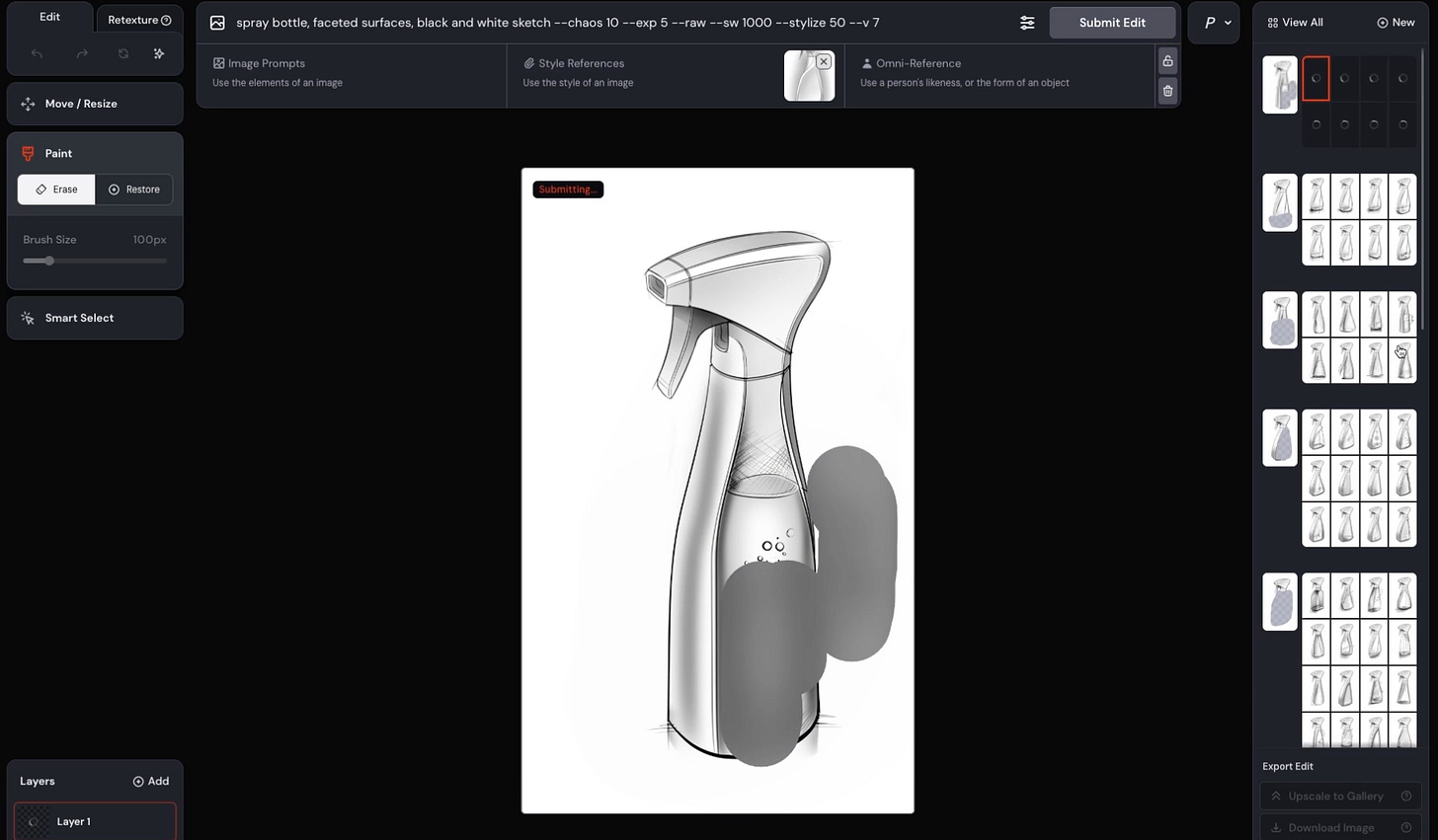Ai for Concept Presentations - AIxC: 88
+ Sketch Exploration with Ai for Paid Subscribers
Today it’s all about sketch level content with Ai.
Thanks for tuning in!
Hector & AIxC team
01 / WORKFLOWS
Ai for Concept Presentations
In last week’s newsletter I went into how we brought a pen and marker sketch to life with a series of Ai tools.
The idea of combining conceptual fidelity with video animation remains something I’m highly intrigued by. It gives the viewer the permission to iterate and build on a concept, but with the added context that animation brings.
This time around I took it a bit further by putting the stroller in an environment and having a dad interact with the product.
The steps to do it. First I had to get a three-quarter view from the original side view (I went into full detail on this and the 360 in last week’s paid member section):
Scan original sketch.
Photoshop to clean things up.
Flux Kontext to create a three-quarter view.
Midjourney Edit to correct a portion of the sketch.
With three-quarter view in hand:
Went into Midjourney Edit, coupled with Style References to generate new backgrounds.
More Midjourney Edit and Style References to generate the man.
Midjourney Edit to retouch the hand / stroller interaction.
Midjourney Video to animate the sketch.
Quick and effective approach and a lot of bang for your buck.
There’s no difference in time invested whether you create loose sketches or photorealistic visuals. Only marginally more time to animate either. Ai has compressed these timelines. It’s now a choice. But we need to choose carefully as there are implications to what we move forward with based on our audience.
02 / FOR PAID SUBSCRIBERS
Sketch Exploration with Ai
With the stroller we talked about taking a 100% human generated visual and utilizing Ai to bring it to life.
In this video we’re guiding Ai with partial direction and letting it take over more of the concept to spark some new ideas. Ideas that we can react to, iterate on, spark other new directions.
Full approach below:
Sign up below for access to the AIxC R&D Lab board and this workflow documentation and the detailed breakdown with prompts. Link and password behind the paywall. Please note the new password for the month!