Welcome back to the AI x CREATIVE newsletter. There are no signs of AI progress slowing down so we’ll get right to it.
Here is what’s on tap for today (in addition to gifs):
Content worth taking a look at - Photoshop AI, DragGAN, V-Rollers vs Prompt Jockeys and Hollywood going AI.
My crystal ball - Questions in a new landscape.
AI design strategy and tips - The basics.
Midjourney prompt of the day.
Spreading the word.
Community - 30 minute zoom sessions.
01 / WORTH DIGGING INTO
Looks like Adobe plans to play a big role in our AI x Creative world, bringing generative AI capability to Photoshop via Adobe Firefly. Have you tried it?
This video took the AI internet by storm recently, showcasing a new tool that makes image manipulation look easy. It’s called DragGAN. It’s not currently out, but you can read the white paper here. It’s getting crazy!
V-Rollers vs Prompt Jockeys. A short write-up about the two different types of generative art users. I’m definitely a V-Roller and my gut tells me most front-end creative folks lean that way as well.
A fascinating read on Hollywood going AI, the monetization of digital doubles and what it all means for what we watch and who creates it.
02 / CRYSTAL BALL
I find the Hollywood going AI story to be a telling example of a ripple effect at play. The introduction of a new innovation can set off a chain of events, ultimately leading to the alteration of an entire landscape, paving the way for change and new creative opportunities.
We are now looking at a Hollywood where our favorite actors can go back in time. Where some talent may not exist in real life. Where an unbelievable cinematic vision can now become a reality. Where talent can have digital doubles (an army of them) that they can monetize in new ways, and at scale.
What ripples and changes will the introduction of these new tools cause in the design and creative industries?
I don’t have answers but I do have some rough thoughts and a lot more questions. Questions that might help lead to the truly impactful use cases of these tools.
What opportunities arise when we can now create high fidelity visuals in minutes? Where can that be of benefit for our brands or agencies?
How will brands alter their communication methods as their channels evolve, and what does this mean for the agencies that support them?
How do changes in the way users consume content impact the choices we make when designing products?
Which current services and jobs drop in value and which increase?
What would an organization look like if everyone there could now visualize their ideas in a cost effective manner?
Which adjacent fields could we now enter in a cost effective way?
We all bring our own level of experience, expertise and creativity to the table. The goal then is to figure out how to leverage AI to significantly amplify what we already do.
03 / DESIGN STRATEGY
Today I want to touch on the ABC basics of how to get started creating visuals in Midjourney. Here’s a quick overview.
Download Discord. It’s a free instant messaging social platform where brands run groups and communities. It serves as the user interface for Midjourney.
Sign up to Midjourney and follow the steps to connect to Discord.
Susbcribe to your plan of choice. They have Basic $10/mo, Standard $30/mo and Pro $60/mo plans. I run the Pro plan as it allows me to run private/stealth mode with what I generate.
Create your own server and install the Midjourney bot so you don’t have to dig through everyone’s prompts while working on your own. Doing this will save you A LOT of time.
Now you’re ready to generate images. Type /imagine and type in anything you want to see. Describe what you want as if you’re describing it to a 4 year old.
You’ll get a result like this, with 4 images and 9 buttons. U1-U4 upsizes the corresponding image to higher resolution with more detail. V1-V4 gives you 4 more variations based on that selection. The Re-Roll button on the right gives you 4 new unique options. You can find a full breakdown of how this works here.
Start experimenting with parameters. Parameters are tags you can add to the end of the post to guide the program a bit more precisely. I’d suggest starting with image weight, chaos and stylize. Image Weight dictates how much a reference image will drive your result. Chaos dictates how different the four images will be. Stylize drives how much artistic liberty Midjourney takes with your prompt. Here is a full list of parameters to play around with.
This will get you out on the road and driving. It will look something like this for a bit though:
04 / PROMPT OF THE DAY
The prompt for today is the same prompt as last week, but with different reference imagery and reduced image weight:
<image> as inspiration for a mens line of three products including a mixture of shampoo bottles and jars on a wet surface, matte finish, fine textured surface, realistic detail, octane render, soft-focused realism, --iw .5 --c 50 --s 1000
You can see the reference image below. The image weight parameter at .5 brought in a hint of the vertical details. The maxed out stylize parameter, coupled with the chaos setting at 50% made it so that after a bunch of iterations, I eventually arrived at a concept I could run with. Graphics were added in Photoshop.
05 / SPREADING THE WORD
This email went out to 120 of you. My goal of 300 by the end of the month is a ways off, but you never know. Especially if you share with colleagues!
06 / COMMUNITY
Starting next Monday, I’m setting aside one 30-45 minute slot a day to get on a zoom call with someone out there. I’m doing this for three main reasons:
Words don’t fully capture how beneficial these tools can be for a creative. You have to see it in action. I’ll walk you through one of my work sessions so you can better understand the potential.
I’d love to learn more about how you’re currently incorporating AI tools into your day to day creative work.
Lastly, I’m passionate about this topic and always up for a conversation about it… with another human.
If interested, just reply to me here and we’ll get it on the calendar.
Until next time,
Hector




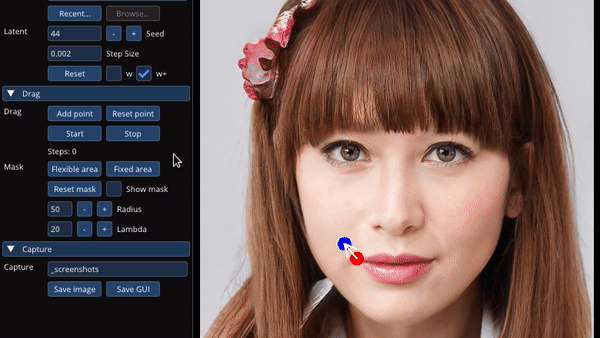
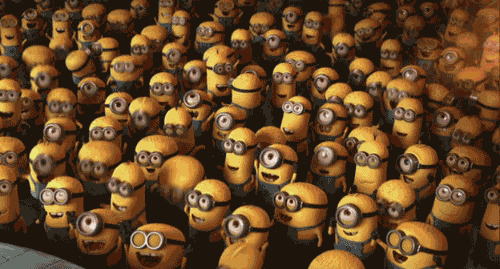

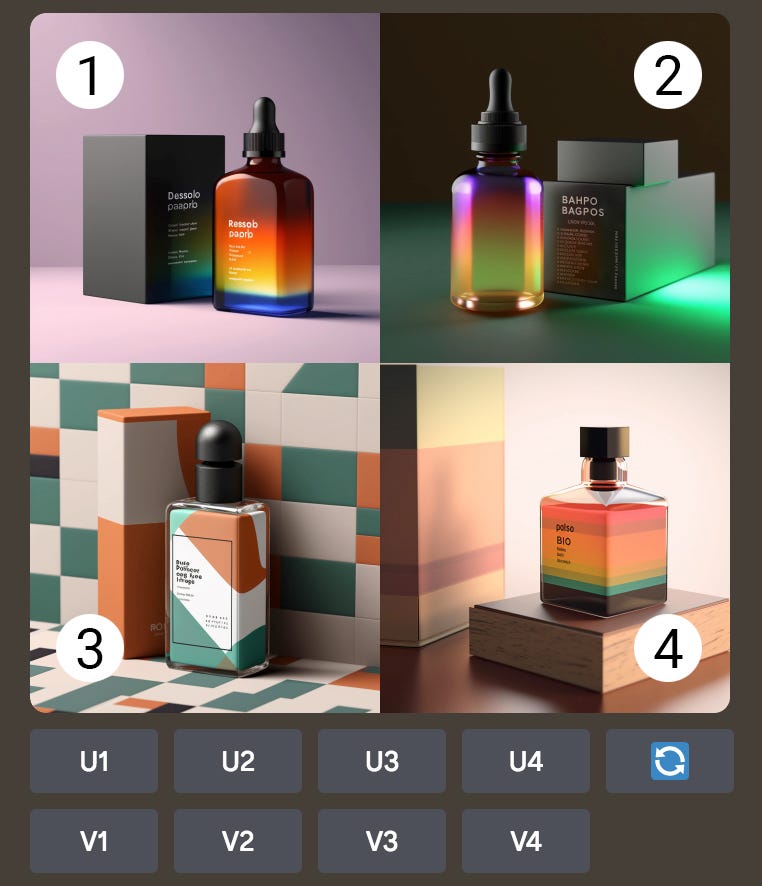



Sign me up!