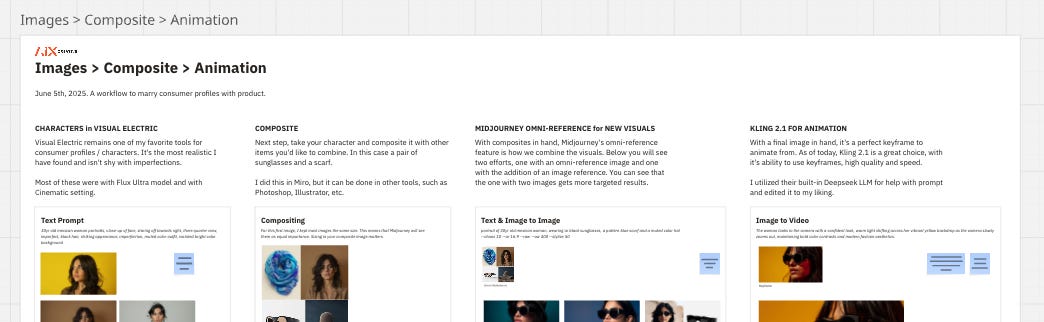Kling Strikes Back with 2.1 - AIxC: 85
+ Hybrid Approaches and Midjourney Omni-Reference Workflow for Paid Subscribers
Back at it. This week it’s Kling’s new 2.1 model, a killer creative Ai workflow I stumbled on and some Midjourney Omni-reference magic.
Hector & AIxC team
01 / NEWS
Kling 2.1 is Here
Not to be outdone, Kling followed in Veo’s footsteps and released their latest model, Kling 2.1, featuring audio and lip sync, as well as improved dynamics and prompt adherence.
It’s not perfect of course (size of person and magical door handles), but this was just a short amount of tries. With enough efforts, can likely nail this.
Kling is now available to access direct at Kling’s site or at all-in-one platforms like Krea or Freepik.
02 / WORKFLOWS
Marrying Ai with Traditional
This is the type of clever thinking I love to see. Stumbled on to this Linkedin post from Federio Funari. You can see it here.
He generated a visual with a greenscreen in Ai. This allowed him to be able to use traditional VFX tools to change the background with more control.
Hybrid approaches are where the real wins are in Ai integration.
03 / FOR PAID SUBSCRIBERS
Midjourney Omni-Reference to Composite Shots
Midjourney’s omni-reference tools is strong. It allows you to take a reference image and utilize it to create new character views. It also works with products.
But what if you want to reference product and people at the same time? Good news is that you can, by combining multiple items into one reference image and utilizing omni-reference.
Here are the steps:
Gather your assets. In this case the characters, glasses and scarf.
Compose a single image with all the items you want in shot. Did it in Miro.
Head over to Midjourney and drag your composited image into the prompt box. A section will pop-up that says omni-reference. Drop it there.
Prompt what you want to see and add a --ow parameter. 350ish seems to work well.
Add your character as an image reference in case the results need more direction. Keep --iw lower so --ow can come through.
Finally, Kling 2.1 with the Midjourney output as a reference image to bring things to life and look at different views. Used their built-in prompt recommendation with some editing.
Again, not perfect. The character is not fully accurate and the product even less so. But the tools are getting better and better. I see a short-term future where the accuracy of this approach meets our professional grade needs.
Sign up below for access to the AIxC R&D Lab board and this workflow documentation and the detailed breakdown with prompts. Link and password behind the paywall. Please note the new password for the month!