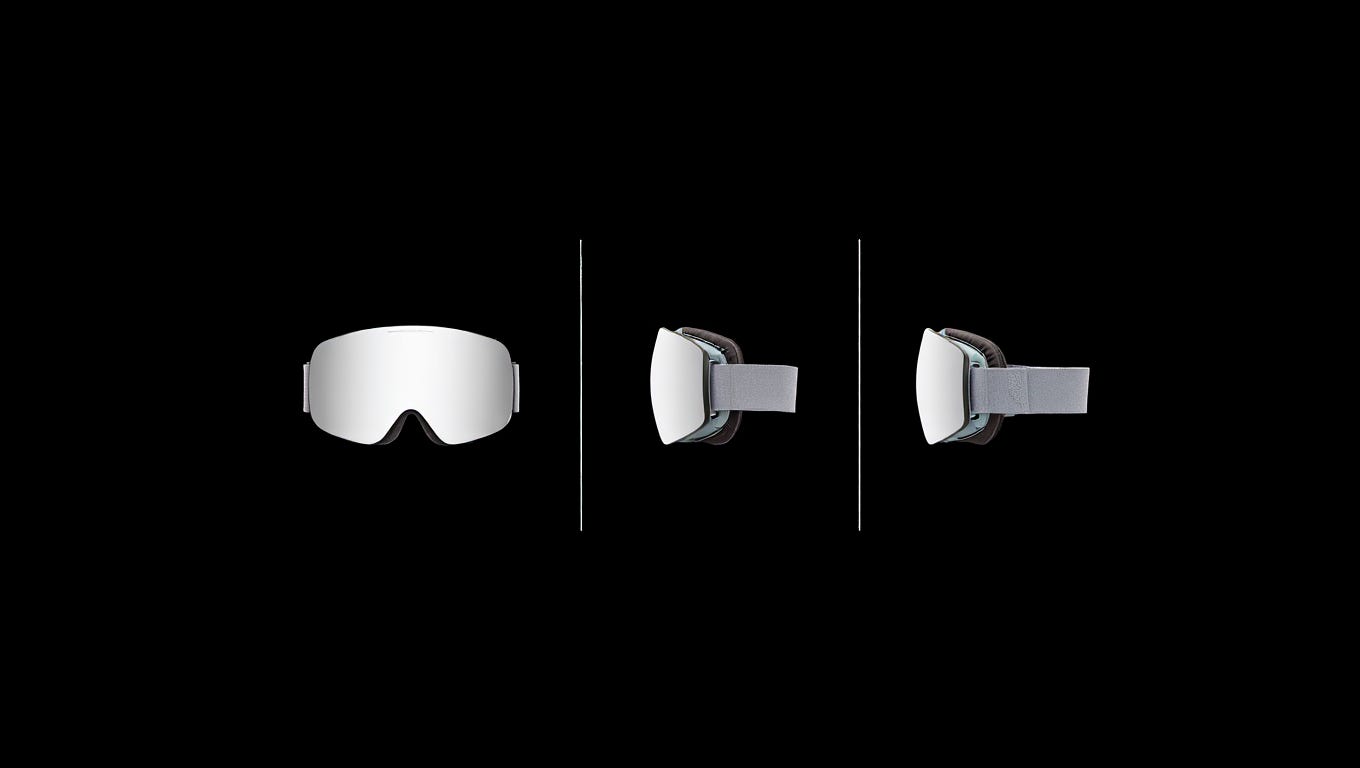Multi-View Generations and a Tool Shootout - AIxC: 80
+ Tool Shootout by Category for Paid Subscribers
Another week, another round of new releases. To name a handful:
Runway v4 for video
Vizcom animation
Krea redesign and new model plug-ins
OpenAi image edit
And word is Midjourney v7 comes out this week
Today I want to do a comparison between tools.
Let’s go,
Hector & AIxC team
01 / Tips
Why Generate Multi-View Outputs
What is the benefit of generating outputs that include multiple views in one shot?
It’s about creating helpful inputs.
Multi-image-to-3D is a powerful way to envision concepts. We can look at different angles, export to CAD software, set up keyframes for animations. A lot of potential use cases.
The key to good 3D outputs is a good set of 2D images. A great way to do it is by generating all the views in one shot. You’ll get consistency and save time.
Below is the 3D generated from the image above. More views = better clues.
Here is a quick render:
So what are the best tools to create multi-image prompts?
02 / Tips
Tool Shootout for Multi-View Prompts
Ai tools are interesting. Different tools work better for different categories and different functions. Unlike say CAD, where the expectations for results are fairly understood, in Ai it can be a case-by-case basis.
The answer then is to learn a lot of tools. That can get overwhelming.
So the real answer then is to learn the language of Ai. I say this often - if you learn how to talk to one tool, to become fluent in this new way language, you can talk to any tool.
With that in mind, here is a quick shootout I did between a range of tools, to see how they treated multi-view generations with the same prompt.
First up, the new player in town, Reve:
Up next, ChatGPT’s new image generator:
Of course, Midjourney had to get into the mix:
Krea Flux jumped into the ring:
And closing out this challenge, Visual Electric:
Give it a shot of yourself and see how it goes!
03 / FOR PAID SUBSCRIBERS
Shootout Across Multiple Categories
Building on the above, we tried multi-view generations across different categories and with various prompts to see how that impacted things. Get the full documentation in the R&D Lab board along with notes and prompts!
Sign up below for access to the AIxC R&D Lab board and this workflow documentation and the detailed breakdown. Link and password behind the paywall. Please note the new password for the month!